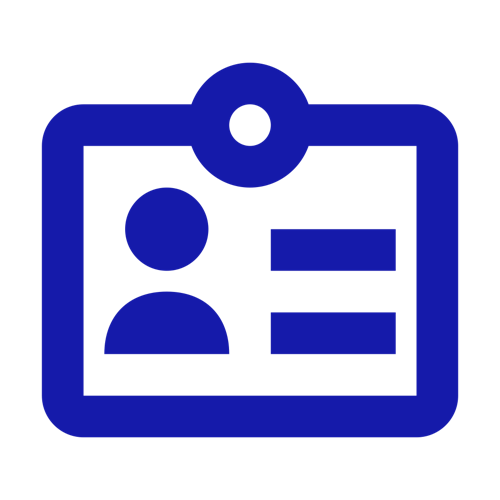Identity Approval
By Amexio
The identity approval addon allows users to validate the user identity when performing an action, with a level of security designed as "simple". The identity approval can be performed from the document actions, or from a workflow task: the addon asks to user to enter login and password to confirm his identity. An audit trail entry is recorded for each identity validation.
Partner Certified Addon
This addon is provided by Amexio, and validated as a Nuxeo Partner Standard Certified Addon. Any bugs or improvements should be reported to the partner (please do not fill any Nuxeo Jira ticket related to this addon)
Usage
By default, the identity approval component is exposed in document actions. It opens a popup asking for the username and password. Once the credentials are confirmed, the SignatureFacet is added, and the signatory and signatory date are added to new properties. Finally, audit entries are created.
The identity approval can be integrated in a workflow task using the amexio-electronic-signature-form element.
Configuration
The core element of the addon is the amexio-electronic-signature-form. It contains the following properties:
document: Document which must be signedrole: User profile performing the signature. The addon contains three roles: author, reviewer and approver. You can add new roles (in this case, don't forget to add the related translation keys)trace-failed-signature: If true, an audit entry is created to track failed signaturerefresh-after-signature: If true, the current document is refreshed after being signed. This is useful if new UI elements are added to the current documentcomment: Text added to the audit entry related to the signature event
This element is built to be integrated within workflow tasks: a user cannot validate a task if the document is not signed.
- If you want to display signature information, use the default
amexio-electronic-signature-cardelement. - If you need to use a dialog to prompt the credentials, use the default
amexio-electronic-signature-dialogelement.
To use the elements, don't forget to add the import in your bundle file (<link rel="import" href="../../elements/amexio-electronic-signature-card.html"> for example)
For more information about this addon, please contact Amexio
| LTS 2025 | LTS 2023 | LTS 2021 | LTS 2019 | LTS 2017 | |
|---|---|---|---|---|---|
| 2.0.0 |
|