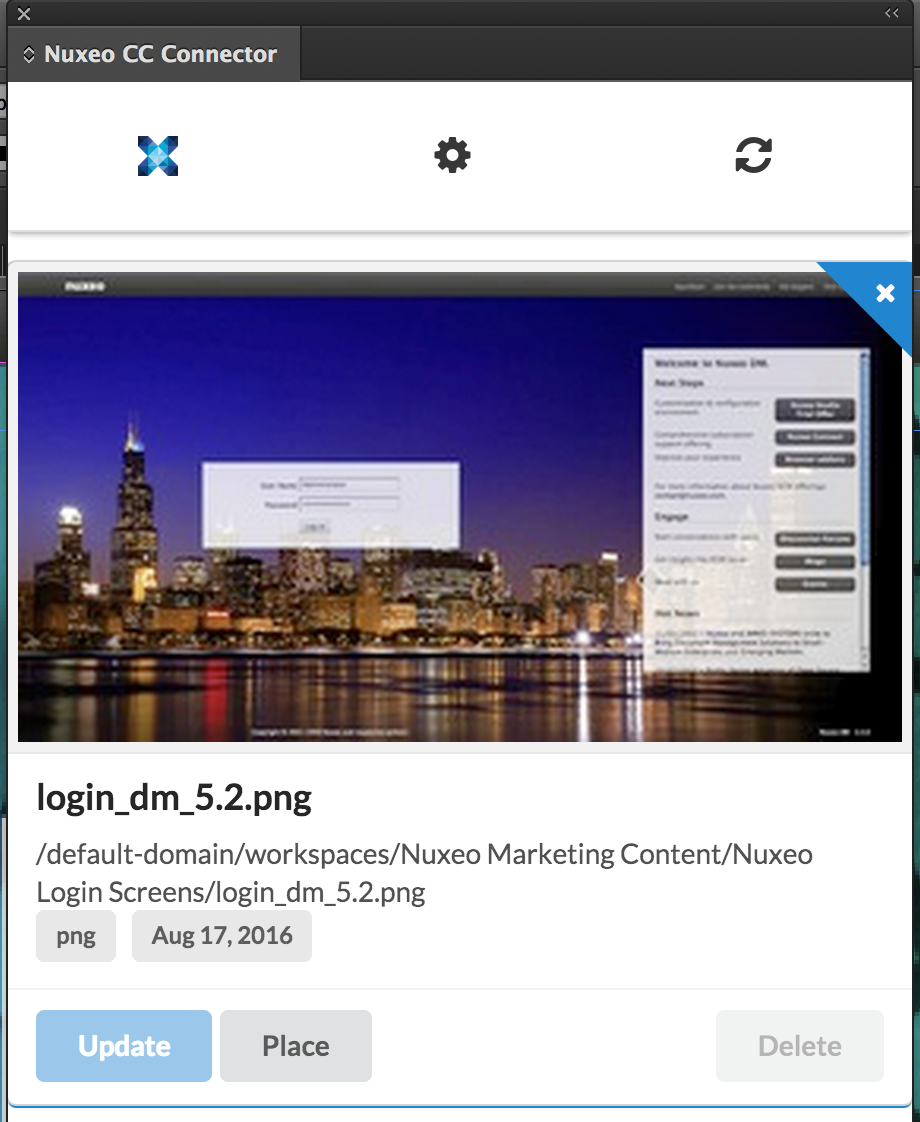Nuxeo Adobe CC Connector (Support for Photoshop, InDesign and Illustrator)
By Nuxeo
The Nuxeo Adobe CC Connector addon enables designers to import assets into an InDesign, Photoshop or Illustrator document directly from the Nuxeo repository. Link to the repository is maintained so as to facilitate updates of the referenced assets.
Usage
Once everything is setup correctly, you have the ability to open a Nuxeo window in your Adobe software. From this window you can browse the repository and select a picture to place it in your composition. If the image can be updated as it would have been modified server side, you will be able to do it by clicking on the corresponding icon.
From InDesign, you get a badge notification beside the reload icon anytime your asset is modified within Nuxeo. All you need to do is click on it and the new version of the asset will be imported. You then need to display the links panel (Window > links) and double click on the alert icon to replace the old version by the new one.
Installation
The Adobe CC integration Addon requires installation of the corresponding Nuxeo package. It also requires installation of Nuxeo Adobe CC plugin from InDesign, Photoshop and Illustrator.
Configuration
From the Nuxeo window within Photoshop, InDesign or Illustrator, you'll need to configure the server you want to access to and provide the credentials.
| Deprecated | Target platforms Name | Target platforms Range | Target platforms Pattern | Updated | |
|---|---|---|---|---|---|
| 8.10.0-SNAPSHOT | - | - | - | server-8.10-HF24-SNAPSHOT, server-8.10-HF24-SNAPSHOT-* | Jan 13, 2020, 2:13:04 PM |
| 1.3.2-SNAPSHOT | - | - | - | server-10.3-SNAPSHOT, server-10.3-SNAPSHOT-* | Jan 13, 2020, 9:10:01 AM |
| 1.3.1-SNAPSHOT | - | - | - | server-10.2-SNAPSHOT, server-10.2-SNAPSHOT-* | Jan 13, 2020, 10:01:58 AM |
| 1.3.0-SNAPSHOT | - | - | - | server-10.1-SNAPSHOT, server-10.1-SNAPSHOT-* | Jan 13, 2020, 2:20:03 PM |
| 1.2.9 |
|
- | - | server-9.10, server-9.10-* | Jan 13, 2020, 9:45:50 AM |
| 1.2.8 |
|
- | - | server-9.10, server-9.10-* | Jan 13, 2020, 9:19:28 AM |
| 1.2.8-SNAPSHOT | - | - | - | server-9.10-SNAPSHOT, server-9.10-SNAPSHOT-* | Jan 13, 2020, 10:03:01 AM |
| 1.2.7 |
|
- | - | server-9.3, server-9.3-* | Jan 13, 2020, 2:10:25 PM |
| 1.2.7-SNAPSHOT | - | - | - | server-9.10-SNAPSHOT, server-9.10-SNAPSHOT-* | Jan 13, 2020, 10:03:54 AM |
| 1.2.6 |
|
- | - | server-9.2, server-9.2-* | Jan 13, 2020, 2:10:43 PM |
| 1.2.6-SNAPSHOT | - | - | - | server-9.3-SNAPSHOT, server-9.3-SNAPSHOT-* | Jan 13, 2020, 9:17:05 AM |
| 1.2.5-SNAPSHOT | - | - | - | server-8.10-HF20-SNAPSHOT, server-8.10-HF20-SNAPSHOT-* | Jan 13, 2020, 10:03:30 AM |
| 1.2.4 |
|
- | - | server-8.10, server-8.10-* | Jan 13, 2020, 9:48:47 AM |
| 1.2.4-SNAPSHOT | - | - | - | cap-7.10, cap-7.10-HF* | Jan 13, 2020, 9:59:28 AM |
| 1.2.3 |
|
- | - | cap-7.10, cap-7.10-HF* | Jan 13, 2020, 2:13:10 PM |
| 1.2.3-SNAPSHOT | - | - | - | cap-7.10, cap-7.10-HF* | Jan 13, 2020, 9:15:10 AM |
| 1.2.2-SNAPSHOT | - | - | - | server-8.10-SNAPSHOT, server-8.10-SNAPSHOT-* | Jan 13, 2020, 9:24:00 AM |